Hello, I'm wondering if anyone here had issues with Canon's PIXMA MP276's driver?
I'm on Windows 7 (64 bits), the printer doesn't work. Scanner is working well though.
I suspect the driver went crazy, but when I attempt to do an uninstall/reinstall of the mp driver (with disk), it says that printer driver is currently in use and the installation terminates. But I've quit all applications and made sure that no documents are queued for printing. I noticed that I cannot access printing properties/preference on some applications (like MS Word) and from Devices and Printers (it gives an "Operation could not be completed" error).
Any help is appreciated. I still have lecture notes to print
I googled and tried stuff like restarting print spooler but no luck so far.
Register Member login
Results 1 to 10 of 15
- 01-08-2012, 03:16 AM #1Yaoi Legend


- Join Date
- Mar 2008
- Location
- Pandora Box~♪
- Posts
- 1,484
- Points
- 29,587,741
- Savings
- 36,615,121
























[SOLVED] Problems with Canon printer
Last edited by xMyuuchanx; 01-21-2012 at 08:44 AM.
- 01-08-2012, 03:22 AM #2Sleeping Beast



- Join Date
- Feb 2005
- Location
- Roberto's bed! Hmm... Yummy!
- Posts
- 1,304
- Points
- 9,368,601
- Savings
- 735,000




















Try to uninstall at safe mode, keep pressing F8 when you start your computer, pick safe mode and wait your Windows to start. Uninstall it, restart as prompted (can be normal mode now), and clean your register with a cleaner like Ccleaner CCleaner - Optimization and Cleaning - Free Download Download the latest drivers from Canom website and install it. Don't forget to keep your printer turned off, turn it on only when the driver installation prompts you.
I hope that helps.
-
User Says Thank You to Munemasa Katagiri:
- 01-08-2012, 04:06 AM #3Yaoi Legend


- Join Date
- Mar 2008
- Location
- Pandora Box~♪
- Posts
- 1,484
- Points
- 29,587,741
- Savings
- 36,615,121
























@Munemasa Katagiri; Thank you for your suggestion. Unfortunately, uninstalling it in safe mode is not possible because it said that the print spooler is stopped. When I tried starting it through services (still in safe mode here), it gives me an error 1068.
- 01-08-2012, 06:20 AM #4Yaoi Lover



- Join Date
- May 2007
- Location
- In the crashing world of Maya 2012
- Posts
- 656
- Points
- 1
- Savings
- 13,132,642

















You can try removing it entirely in device manager, you also have a Print Management menu that should be of some help.
If you still don't get it to work try something like Driver Genius that will allow you to remove the drivers of the device entirely.
-
User Says Thank You to KarumA:
- 01-08-2012, 08:53 AM #5Yaoi Legend


- Join Date
- Mar 2008
- Location
- Pandora Box~♪
- Posts
- 1,484
- Points
- 29,587,741
- Savings
- 36,615,121
























@KarumA; Thanks for the tips, I'm trying it with this guide here faithfully.
However, under:
I'm not really sure which ones I should delete. Can you advise? Here's a screenshot of my system.Removing the registry entry for printer drivers
4. Expand the Version-x subkey or subkeys, and then delete the printer driver entries. To do this, right-click each printer driver subkey, and then click Delete. Click Yes when you are prompted to confirm the deletion.
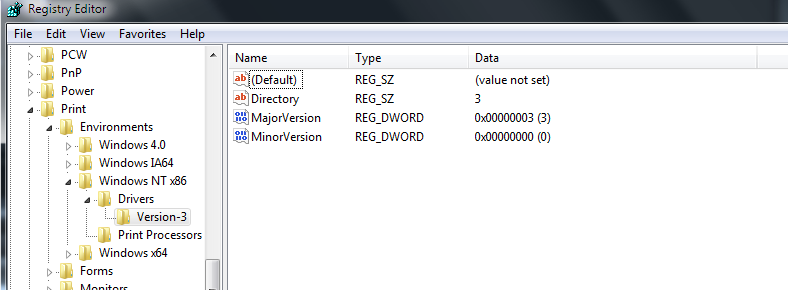
I would give Driver Genius a try, unfortunately my dorm's connection is being mean (3.5 kb/s) and it's taking forever to download.
- 01-08-2012, 02:14 PM #6
oh-dear ..you are in a state here ....
okay ....lets see
1- remove your printer completely( un-plug it from your comp)
2- then go to device manager..... find your printer ...remove the driver
3- get yourself a good regiestery cleaner ...run it
4- re-start your comp
5- use your disc to install your printer
6- make sure it installs the correct version of the drivers(it usually does or puts both 32 bit and 64 bit versions)
7-when prompted restart your comp
8- by now you either are crying your brains out ...or are as happy as a kid in a candy shop!
9- if none of this helps you'll need to phone the company that made your printer
-
User Says Thank You to lemur7:
- 01-08-2012, 06:13 PM #7Yaoi Lover



- Join Date
- May 2007
- Location
- In the crashing world of Maya 2012
- Posts
- 656
- Points
- 1
- Savings
- 13,132,642

















Would be better to do these steps that mess around int he registry before you remove something unfixable.
If you still want to do it, back that registry up before making adjustments this can be done in the reg edit window as well.
I might suggest looking for the drivers on the website, sometimes on CD drivers are outdated and now that I think of it it might be because of this; sometimes drivers don't work properly on Win7.
-
User Says Thank You to KarumA:
- 01-08-2012, 10:16 PM #8Yaoi Legend


- Join Date
- Mar 2008
- Location
- Pandora Box~♪
- Posts
- 1,484
- Points
- 29,587,741
- Savings
- 36,615,121
























@lemur7; I ran CCleaner's registry cleaner, restarted and the damned driver is still there. LOL, so stubborn. Still can't uninstall/reinstall.
@KarumA; I tried looking for drivers on Canon's official site. To my surprise, I can't even find my model there.Maybe I overlook. Your suggestion about the probability of it being incompatible with Windows 7 got me searching on the Internet about it. Saw this thread here and I'm starting to wonder. I think I'll try emailing the company and see what they say.
I think I have just confirmed that Windows 7 works with my printer. Just as you suspected, the driver wasn't compatible. Now I'm gonna see if I can get the right one.
Thank you both, I'll continue looking for solution.Last edited by xMyuuchanx; 01-08-2012 at 10:35 PM.
- 01-08-2012, 11:22 PM #9
your very welcome....
okay ... ummm ...in the mean time you can try this it may or may not help ....
go into your "my programs" folder .....go to your printer's folder .....find the exe(its usually the same pic as the desktop icon) right click on it ..click on its "properties" on that there should by "run this program in compatibility mode" choose windows XP ....
but ....yes you are best to search out the correct drivers.....and also email the company they may already have a driver package ready for down load for people who ask about it...Last edited by lemur7; 01-08-2012 at 11:27 PM.
-
User Says Thank You to lemur7:
- 01-09-2012, 12:15 AM #10Yaoi Legend


- Join Date
- Mar 2008
- Location
- Pandora Box~♪
- Posts
- 1,484
- Points
- 29,587,741
- Savings
- 36,615,121
























@lemur7; Thank you for your help again! But I ended up doing a system restore just minutes before you posted. It got rid of the driver in the process. I'm still hunting for the drivers now


 LinkBack URL
LinkBack URL About LinkBacks
About LinkBacks

 Reply With Quote
Reply With Quote









