oh thank you shandyr, ok i got the files like: splash.dll, norinstall.cfg, mininstall.cfg, intructions.txt, installer.exe, install.cnf, info.disk, icon.ico, fullinstall.cfg, autorun.inf. that's not counting the folder stuff, i hope that's enough though...
Register Member login
Results 21 to 30 of 47
- 04-05-2007, 08:14 PM #21nabarisGuest
- 04-05-2007, 08:23 PM #22ShandyrGuest
Hey what I instantly noticed is that you have "instructions.txt" which actually should be a text-data with instructions of how to install the game attached.
"installer.exe" is THE file you should use for installation, try clicking it - normally the installation menu should show up
all in all to me it doesnt seem that you have to use daemon tools or other stuff like that - just try to install it like an ordinary computer game by clicking "install.exe"
hope I helped you
- 04-05-2007, 09:29 PM #23nabarisGuest
ya thank you, but i don't know why but when I installed it, it say something about a cd? Do you know what I should do?
- 04-06-2007, 02:52 AM #24ShandyrGuest
-
User Says Thank You to Shandyr:
- 04-06-2007, 07:05 AM #25PuzzlingGuest
Hi guys, umm, I downloaded Silver Chaos 1 from Tauglanz and i found out that I need a program to change the .CCD .IMG and .SUB files to convert to a readable file... any suggested webbies? =]
- 04-07-2007, 07:58 AM #26ShandyrGuest
Heeey you =]
yeah I think you might need something like Daemon Tools
---> http://www.daemon-tools.cc/dtcc/down...tegory&catid=5
- 04-13-2007, 06:35 AM #27PuzzlingGuest
- 04-13-2007, 07:53 AM #28ShandyrGuest
hi there ^^
no problem mate, here you are
http://www.daemon-tools.cc/dtcc/daemonhelp.php
just look under the different categories on that site, especially under "usage"
(copied from that site)
Mounting an image:
1. Right-click on the DAEMON Tools trayicon
2. Select Virtual CD/DVD-ROM
3. Select Device [?:]
4. Click Mount
5. Browse and select the image (this means, the files with the .ccd ending (or another one, just try it out)) you wish to mount
6. Click OK or double-click on the file to mount
- 07-04-2007, 11:46 PM #29jaonohisuiGuest

(ignore this please) I downloaded silver chaos in 2 parts and they came in the files you see to the right of the picture (not the winrar archives). I didn't know what to do and everywhere I read said I needed to extract them with winrar. So I downloaded winrar, archived them in winrar (those are the files to left that I got), then extracted them... which left me with the same files as I had originally, so I deleted the copies. I would guess that my computer automatically extracted them (or something like that), but now I don't know what to do.

Please help if you can! (/ignore this please)
(begin edit)
I deleted the files I had because I started to extract the first one and it asked for a disk containing the second part, so I browsed and gave it the second part. Everything was going fine until I got an error message stating that the second part was corrupt.
I redownloaded from a different user in seven parts and I tried extracting them the way I did the first time, thinking that it would be simple and I would merely do the same thing with the seven parts instead of just the two and all would be fine and dandy... But no. I extracted part one and I got a folder with four files in it:
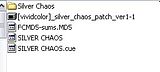
except for the folder. That didn't come until I tried extracting the next part (2) into the same folder, thinking that perhaps everything would work all right if it was all in the same folder. That didn't work as I only got seemingly the same files each time I extracted a different part. I clicked the patch file to see what it would do, and I got a folder named module with this in it:

I am really at a loss for what to do now. I read this thread (the whole thing), but I didn't see anyone who was having the same problem that I was.
Silver Chaos 2 worked fine on my computer, but I worked with that one only after I had downloaded it in one part. Japanese script works fine on my computer (I'll throw that in since it seems to be a common problem).
Thank you to anyone that can help!Last edited by jaonohisui; 07-28-2007 at 12:20 AM. Reason: Circumstances changed.
- 08-09-2007, 09:32 AM #30Yaoi Supporter


- Join Date
- Nov 2006
- Posts
- 149
- Points
- 33,890
- Savings
- 323,000








Okey, for people who still can't play a game. I had the same problem, even after installing that codec and changing language to japanise I had those '?' symbols. Well, I though that I changed language right since I couldn't use polish symbols on my computer anymore and while going on sites like google.pl I had everything in japanese. But, I was wrong
 Go to your control panel once more and change EVERYTHING that you can to japanese, check every option. There is something about programs that can't something about Unicode (I am to lazy to think how translate it to you properly) that's where you have to choose japanese. Okey, but better somebody tell me HOW to play those games... I mean I am only clicking and clicking, I now that what I should do, but I fell like I am going throught the game and nothing depends on me. I can't see where I can choose any option, I am just clicking on this box with text. That's fun.
Go to your control panel once more and change EVERYTHING that you can to japanese, check every option. There is something about programs that can't something about Unicode (I am to lazy to think how translate it to you properly) that's where you have to choose japanese. Okey, but better somebody tell me HOW to play those games... I mean I am only clicking and clicking, I now that what I should do, but I fell like I am going throught the game and nothing depends on me. I can't see where I can choose any option, I am just clicking on this box with text. That's fun.

 LinkBack URL
LinkBack URL About LinkBacks
About LinkBacks

