Hi I also have a problem with Omerta. I bascially only have the ISO file and a alsignup_100723b.exe
I mount it with daemon tools and it shows me this:
I don't know what to do from here
When I click the first one it says something about installer but the rest is japanese so I don't really know.
When I click DVD it shows me this:
I've been trying to get this to work for the last 2 days xD I'd really apreciate it if someone would take their time and tell me what I'm suposed to do cause I don't know anymore
Thank you in advance^^
Register Member login
Results 11 to 20 of 24
Thread: Omerta Chinmoku no Okite Help!
- 04-16-2017, 09:43 PM #11Yaoi Amateur


- Join Date
- Jun 2016
- Posts
- 4
- Points
- 200,000
- Savings
- 0

04-18-2017, 08:47 AM #12
Hello Unicornwizard! ^_^
When that window pops up after mounting the ISO, these are the options:
- The first option is to install Omerta onto your computer in order to play the game. (Recommended)
- The second option is to play the game directly off of the DVD. (Without installation)
- Third is to view the ReadMe file (Japanese).
- Fourth is to install Direct X 9.0c (Not needed because Windows 8 already has this)
- And the last one is to close that window.
First things first----HOLY CRAP. My old version of Daemon Tools deleted itself so I'd be forced to update to the newer version.
**ahem**
Anyways, the second image you show is the game saying that the "Omerta Original Disk is not inserted". It's basically their anti-piracy protection going off. I've never personally run the game off of the disk itself, but if you install the game with the first Install option, use the Alpha Sign up tool and the .data and .text installation method, you won't need to worry about that message popping up.
As for that... It's been a while since I installed Omerta, and I don't exactly know/remember the complete steps, so bare with me. I also saw you're having issues with Omega Vampire (Which is by the same company who made this game), and the installation steps should be moderately similar.
Punch up the Installer from the above menu, and click the button that has an (N) (for next). You -should- be able to keep doing that until you get to a window with two boxes, and a greyed-out button with an (I) in it. When you get there, click on the BOTTOM button (with an (M)), then click on (I). And whatever else...
Afterwards, here are some steps to follow to get the game to work without the disk inserted/mounted:
https://aarinfantasy.com/forum/f49/t...ml#post4348606
Let me know how that goes. o_o;;; It's been years, for me.
User Says Thank You to Kojichan:
04-20-2017, 11:33 AM #13Yaoi Amateur

- Join Date
- Jun 2016
- Posts
- 4
- Points
- 200,000
- Savings
- 0

Hi, thank you for your reply it really helped^^
I went to the page you linked to get the next steps done
I did these steps:
After installing the game (By installing on the bottom option, where it installs to your user account), run the "omerta_m" program as an Administrator ONCE. This will create the Alphadisclog.txt on the C:\ Drive. ( C:\alphadisclog.txt )
COPY that file, then open up your documents folder. Create a new folder named "SETTEC" and paste that alphadisclog.txt inside there.
But I don't really understand these:
Now, make sure the .data, .text and the alsignup_100723b.exe program to the Omerta folder you installed the game into, then run the alsignup program.
Now you can visit C:\ProgramData\ASign\, (Not visible by default but you can still go there), rename the SIG file to "alsign.sig", then move that fiel into your Omerta install folder.
Thank you in advance^^
User Says Thank You to Unicornwizard:
04-21-2017, 08:33 AM #14
Okay, good! ^_^ Glad you got that far safely!
As for the rest... When you downloaded Omerta, there was supposed to also be a crack file set with it.
You may or may not need two of the files I mentioned, (.data and .text). At the very least, you need the patch.
It may be in a ZIP/Archive, but you should have a file called: alsignup_100723b.exe
(If you don't have it, you can find it in this post, under the link called "Patch": https://aarinfantasy.com/forum/f145/...ml#post4418929 )
Drop that EXE into the same folder you installed Omerta into, run it, then do this last step:
Now you can visit C:\ProgramData\ASign\, (Not visible by default but you can still go there), rename the SIG file to "alsign.sig", then move that fiel into your Omerta install folder.
User Says Thank You to Kojichan:
07-14-2017, 06:31 PM #15Yaoi Amateur

- Join Date
- May 2009
- Location
- kimi no shinzo de xD
- Posts
- 3
- Points
- 291,080
- Savings
- 24,000










Hello, sorry to revive this thread but I'm having trouble installing Omerta. This error shows up during installation:
Capture.PNG
Help please.
07-17-2017, 10:24 AM #16
02-24-2018, 09:56 PM #17Yaoi Amateur

- Join Date
- Aug 2014
- Posts
- 5
- Points
- 600,000
- Savings
- 0

Hello! I just discovered this game earlier today and have been trying to install it, but I seem to have an issue when I try to open the "omerta_M.exe". I followed all the instructions that were mentioned in this thread but still get this pop-up: omerta error.PNG
Hopefully you could help me? Thanks!
02-26-2018, 07:39 AM #18Hello, choulove55! ^_^
Would you be able to take a screenshot of the folder where you installed Omerta? (Also, where is it located?)
It looks like you're using Windows 8. Also, you've made sure to set your computer's System Unicode Locale to Japanese, right? ^^
03-25-2018, 09:58 PM #19Yaoi Amateur

- Join Date
- Aug 2014
- Posts
- 5
- Points
- 600,000
- Savings
- 0

Hello! Thanks for the attempted help, but I actually got it to work! I had to restart my computer and then reinstall the game, so i'm not really sure what the issue was but it works, so i'm not complaining! The only other question I had was about using VNR with the game, would you know anything about this?
03-26-2018, 08:15 AM #20Sometimes you just need a fresh start. XD Haha!
Hmm... I'm still a sort of newbie when it comes to VNR, myself... All I know is that there is a newer version available somewhere. Sorry I can't help with VNR. Although, there may be some other lovelies here who could lend a hand with it. Check out the Omerta VNR Translation thread in the "Game Spot" forum.
Although, there may be some other lovelies here who could lend a hand with it. Check out the Omerta VNR Translation thread in the "Game Spot" forum.
User Says Thank You to Kojichan:

 LinkBack URL
LinkBack URL About LinkBacks
About LinkBacks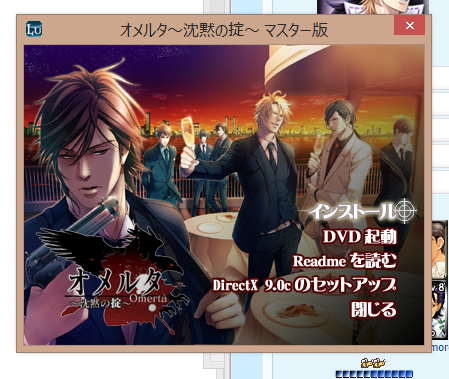
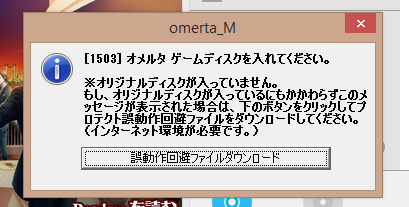

 Reply With Quote
Reply With Quote










