Hi all,
I cannot seem to play .mkv files on WMP. I can play the video, but the subtitles don't show up! Is there a place I can go within WMP to check/select/etc. subtitles?
Otherwise I can't watch about 80% of the shows uploaded here b/c no one uploads .avi anymore
Register Member login
Results 1 to 10 of 12
Thread: WMP, subtitles, and .mkv
- 04-17-2010, 11:57 PM #1Extreme Yaoi Guru



- Join Date
- Jan 2006
- Location
- Thessia
- Posts
- 6,143
- Points
- 56,460,550
- Savings
- 63,231,351


























WMP, subtitles, and .mkv
- 04-18-2010, 03:39 AM #2Yaoi Lover



- Join Date
- May 2007
- Location
- In the crashing world of Maya 2012
- Posts
- 656
- Points
- 1
- Savings
- 13,132,642

















What codec are you using?
If it is K-lite then get rid of it and install CCCP
After that do this:
Start -> All programs -> Combined Comunity Codec Pack -> Filters -> Haali media splitter settings
click on options, the open tab called Langauges
I have Audio Language priority set to Ja for Japanese
Subtitle language priority set to En for English
Lastly in WMP

The it should work with everything with subs
-
User Says Thank You to KarumA:
- 04-18-2010, 07:05 AM #3Extreme Yaoi Guru



- Join Date
- Jun 2008
- Location
- Tropical Summerland with Mia
- Posts
- 2,725
- Points
- 100,614,337
- Savings
- 135,570,032



























I use Gom player, it's an excelent player.
GOM
I have no problems with any format.
- 04-18-2010, 11:39 PM #4Extreme Yaoi Guru



- Join Date
- Jan 2006
- Location
- Thessia
- Posts
- 6,143
- Points
- 56,460,550
- Savings
- 63,231,351


























Yes I already have CCCP. I tried to follow your instructions, but when I get to "Haali media splitter settings" it just brings up this screen:
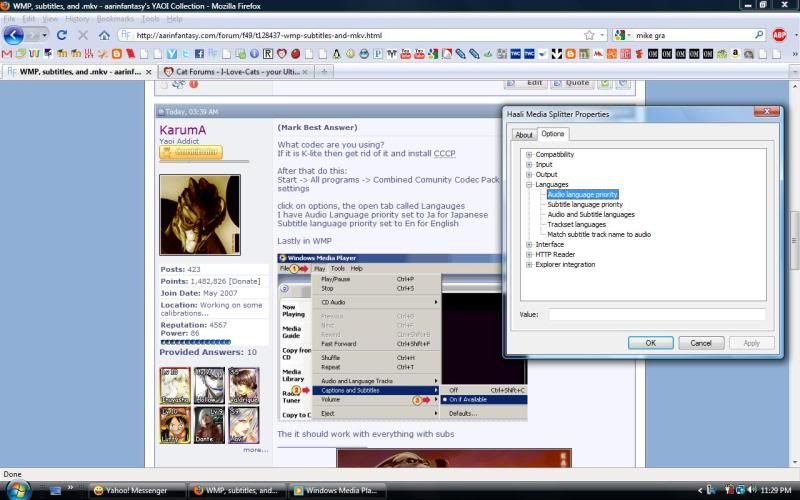
As you can see, I can click "Options," but I can't OPEN "Languages"; it produces the little drop down list, but I cannot select any of those. I can just highlight them with the mouse.
Also, my WMP does not look like yours; it looks like this:
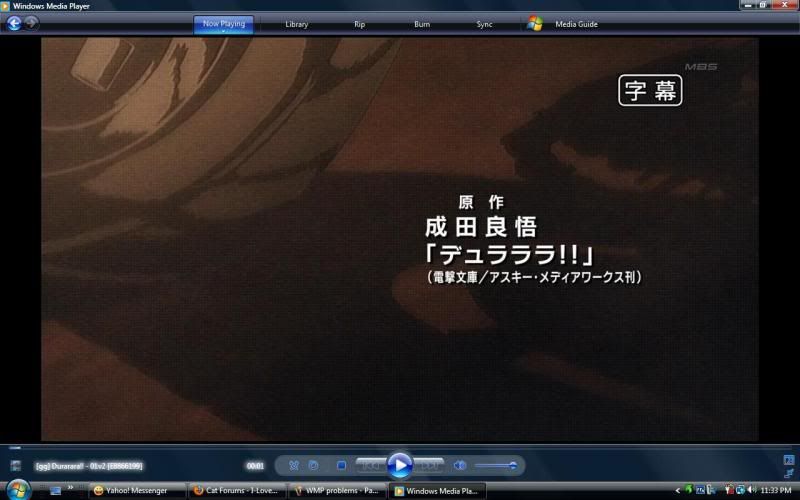
So I don't know how to adjust the subtitles since there is no "Play" button.
I do have WMP Classic, but when I try to play the video on that, it pauses every five seconds. And just now it completely crashed, so WMP Classic is obviously not going to work for me.
I had tried to d/l something call VOOM or VROOM or ZOOM (lol) player once, but it also consistently crashed. So you can see why I'm a little wary of downloading another player.
Thanks for the help so far! I really hope I can figure this out. I want to watch anime again
EDIT: I've also tried VLC in the past, and it also crashed.Last edited by Artemis Moonsong; 04-18-2010 at 11:41 PM.
- 04-19-2010, 01:17 AM #5Yaoi Lover



- Join Date
- May 2007
- Location
- In the crashing world of Maya 2012
- Posts
- 656
- Points
- 1
- Savings
- 13,132,642

















2 things
as for WMP, entter the full mode so you have the option bar at the top
right click on the black bar that has media library etc. and select "show classic menu's" or something like that

then you get the top menu back and you can select the activate subtitles bla I posted

Lastly with Haali, you were doing it right, this is where you set that value:

Just type in the value and then click on the subtitle priority and set the value again in that same bar =)
Ja for language and En for Subs
As for VLC, yes it crashes most of the times when it actually has to do some work.
With me it crashes constantly when I am working with a playlist
As for Zoom/Vroom, why install a second media player when WMP should be able to do the work. That is a waste of disc space if you ask me if you install a good player for just one little thingLast edited by KarumA; 04-19-2010 at 01:21 AM.
- 04-29-2010, 06:43 AM #6xYamaGuest
Hello~
I use Windows Media Player 10, with K-Lite Codec Full Pack, and it can play .mkv files with the subs. Before I even got it, only the anime would play without the subs.
Here is the link: K-Lite Codecs.
Download the one that says Full, then install it, then your WMP should be able to play anime with the subs.
- 04-30-2010, 04:31 AM #7Yaoi Lover



- Join Date
- May 2007
- Location
- In the crashing world of Maya 2012
- Posts
- 656
- Points
- 1
- Savings
- 13,132,642

















Don't use K-lite. K-lite is merely a waste a discspace since it will play most movies/anime etc.
But not all subbers use the same coding and there are quite a few that do not work with K-lite, so int he long run you will eventually hit the wall with it and will have to look around for another codec or install more wasteful programs in the form of even more media players
- 05-01-2010, 05:40 PM #8Extreme Yaoi Guru



- Join Date
- Jan 2006
- Location
- Thessia
- Posts
- 6,143
- Points
- 56,460,550
- Savings
- 63,231,351


























Okay, thanks for telling me about the "view classic menus" or whatever on WMP
 I am able to turn subtitles ON now. I'm downloading an .mkv file right now, so we'll see if it works!!!
I am able to turn subtitles ON now. I'm downloading an .mkv file right now, so we'll see if it works!!!
Thanks xYama-kun for the help but it looks like I had better avoid K-lite!
but it looks like I had better avoid K-lite!
- 05-01-2010, 09:55 PM #9scary momma set addict




- Join Date
- Nov 2005
- Location
- East Coast USA
- Posts
- 4,183
- Points
- 99,078,412
- Savings
- 74,786,729,782





























also when was the last time you DL'd CCCP?
it it was more then a year ago you'll need to reDL it for some updates.
- 05-20-2010, 12:18 PM #10Extreme Yaoi Guru



- Join Date
- Jan 2006
- Location
- Thessia
- Posts
- 6,143
- Points
- 56,460,550
- Savings
- 63,231,351


























I just d/led it again >.<
Some mkv files play subtitles, and some don't. Right now I'm watching Oofuri S2 episode 7, and the subtitles are showing. HOWEVER, after a few minutes, the subtitles start to get delayed. The subtitle appears about 5-10 seconds after the character speaks. It's incredibly frustrating to watch
I don't know if this is just b/c my laptop is about 5 years old or what. I've tried to do everything everyone suggested I do It seems I just can't watch these stupid mkv files. I wish more people would upload things in avi
It seems I just can't watch these stupid mkv files. I wish more people would upload things in avi 

 LinkBack URL
LinkBack URL About LinkBacks
About LinkBacks
 Reply With Quote
Reply With Quote
