This is irritating me so much I don't even think I want to play the game anymore.
Someone needs to do an upload for dummies. I'm not that bad with computers, but some of the terms you use makes me think I need to decode something. On top of that, I'm hearing way too many things that it's giving me a head ache and no offense, but some of your advice is not helping at all!
actually forget that. I've seen that I have to mount the iso file which means I have to download a program in order to mount the file and that just takes too much time, not to mention even when you switch the exe. file nothing changes. I figured out a way to replace the file using winace and nothing from what I've seen so far even comes close to what I did. And to further add to my head ache. I have to install japanese because it is not listed under the regional/languages panel.
All this has done is frustrated me and made me whip out a lighter and a pack of cigs and I've finally understood why I go out occassionally and buy $60 games, because they don't force this crap on you.
Register Member login
Results 31 to 40 of 43
Thread: Sweet pool:I cant play
- 02-21-2010, 10:18 PM #31Yaoi Legend


- Join Date
- Feb 2008
- Location
- Couch
- Posts
- 1,431
- Points
- 7,564,167
- Savings
- 19,313,293






















Last edited by ghettoe; 02-21-2010 at 11:03 PM.
02-22-2010, 09:40 AM #32Yaoi Addict

- Join Date
- Dec 2008
- Location
- Where there zombies to kill be
- Posts
- 368
- Points
- 2,208,530
- Savings
- 14,547,451
























Due to popular demand, I made a video recording on how to install the game (on windows XP, can't help you with other versions).
>how to install sweet pool and translator tools<
Important things to look at (because mostly if you do all it says in the guide and it ain't working - well either your computer is ready for the museum, or you didn't do it the way it says.):
1) About mounting the game with other programs than daemon tools
2) General info about what you are about to do
3) Language pack
4) As for where to find other programs - google them ("program name" download) - or use the forum search function
First time doing it is always the longest and most tiring, but once you have all the programs needed, the process is much much faster and almost automatic.
The process is similar to the one of other Nitro+ Chiral games, the differences are in what you need to mount, and which parameters you use in agth.
If you downloaded the game from other links provided here on aarin, and the file is several parts - either use winrar or hjsplit to join them, after downloading. Rest of the process is the same.
05-11-2010, 12:16 AM #33Yaoi Amateur

- Join Date
- Nov 2007
- Posts
- 7
- Points
- 625,100
- Savings
- 42,000



Thank you for the video KuroMiyo!!
But now I have an another problem when my preferences weren`t Japanese Atlas v14 also v13 worked and when I put all in japanese it didn`t work so I wanted to re-install it now it says "Error reading setup initialisation file"....
Do you happen to know why? Anyone?
And when I installed Atlas not on mode Japanese and wanted to work when I pass to Japanese it show this message...
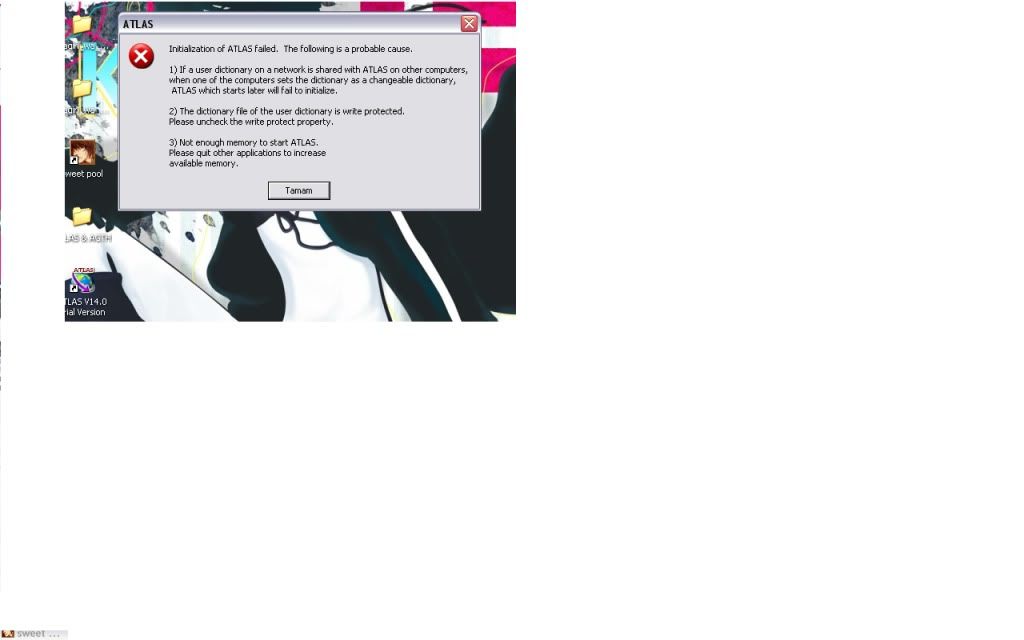
Last edited by senshi77; 05-11-2010 at 01:03 AM. Reason: pic added and info correction
07-28-2010, 08:05 AM #34Yaoi Amateur

08-02-2010, 07:27 PM #35ratteGuestHey there...
got a problem here as well. It s the same as first mentioned and I also tried the suggestions...
installation, no problem, game seems like it ll work but when I press the start button it just returns to the menu. Loadbutton works absolutely fine, I can enter the config and set but can t exit.
Setting to japanese worked.
First off, I work with windows 7, could that be the problem? Did anyone try?
Well...my hope is already gone, but I d be happy about any ideas...I was so much looking forward to it.
Sorrz bout the english but it s not my native.
08-03-2010, 10:47 AM #36ratteGuestOk, it works somehow...I don t even know how I managed that....
But now I wonder how to save....?
08-07-2010, 11:26 PM #37LOL i thought I could remember how to save... but I forgot.
It's pretty simple though, just right-click or something and a menu will pop out.... or is it the spacebar? dunno.
Isn't there a way to delete posts ;A;Last edited by PinkGoggles; 08-07-2010 at 11:32 PM.
08-01-2011, 08:59 PM #38Yaoi Amateur

08-12-2011, 06:55 PM #39Yaoi Amateur

- Join Date
- Aug 2011
- Location
- US
- Posts
- 2
- Points
- 200,000
- Savings
- 26,000

If anyone can help me I will be eternally grateful. I'm trying to get the game "Sweet Pool" to work and it keeps giving me this error(attached pic). I've been trying to figure this out for three days now and with no luck in site, so I've come to plea for some assistance, from fellow Yaoi fans who have gotten it to work. My Laptop is a Widows XP and I've already activated the Japanese language on my PC. I have Deamon Tools, that's what I used to mount it. I've also already installed Atlas and AGTH for translating. Before I installed "Sweet Pool" I installed the Direct X that came with the download.
Issue SP screenshot.jpg
"Lamento: Beyond the Void" works but I just can't get "Sweet Pool" to work. I am in need of assistance please. Even telling me why it doesn't work would benefit me. How to get it to work would be even better. Thank you for your time.
08-12-2011, 07:18 PM #40The Real Life Raichu




- Join Date
- Mar 2007
- Location
- Unova Region
- Posts
- 1,128
- Points
- 28,442,900
- Savings
- 49,999,299




























 LinkBack URL
LinkBack URL About LinkBacks
About LinkBacks
 Reply With Quote
Reply With Quote










