Hello mellorrine! ^_^
Thanks for saying what you did to try and fix your issue.
This one is going to sound a bit strange, but have you tried changing your System Unicode Locale BACK TO your original language, restarting the computer, then changing the System Unicode Locale to Japanese and restarting again?
There is a strange glitch in the game where the game "freezes" and won't continue, and changing the System Unicode Locale back and forth, for some reason, fixes it.
Give that a try, load a problematic save, and let us know how it goes!
Register Member login
Results 191 to 200 of 248
Thread: Lamento installation guide
- 06-08-2016, 04:56 PM #191
- 06-09-2016, 08:19 AM #192Yaoi Amateur


06-09-2016, 09:18 AM #193Awesome! ^^ Glad it's working. Enjoy!
06-18-2016, 05:19 AM #194Yaoi Amateur

- Join Date
- Jun 2016
- Posts
- 2
- Points
- 200,000
- Savings
- 0

Windows 8 + Lamento
I decided to ask for help because it won't work for me, even if I tried different solutions ; ;
My computer is already set to japanese, and I'm pretty used to mounting and installing stuff.
Both DMMD's and Sweet Pool work like a miracle.
I've heard that Lamento can be a pain in the butt to make it work but I still would love to try the game.
I used the torrent that is provided here: http://aarinfantasy.com/forum/f145/t...the-void~.html
and the files came like this:
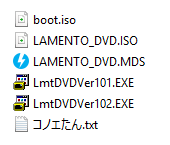
- I installed everything and all went smoothly. The directory I used is: C:\Lamento -BEYOND THE VOID- DVD
- Opened the patches in order (101 and 102).
- Added the translation patched (nss-patch.npa and cg-patch.npa renamed)
- Mounted Boot.iso and Lamento.iso in two different virtual units at the same time.
The game doesn't even open. It just shows the "Program stopped working" window (Spanish but the same as English):
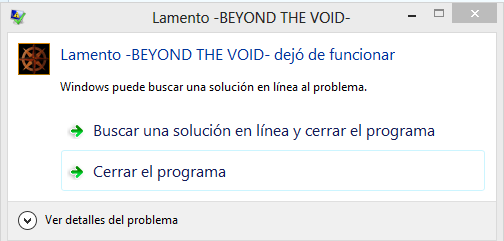
No black screen or even a error pop-up.
So I tried using the vista patch (the DVD200 version) and nothing changes.
Changed the .exe compatibility to Windows xp service pack 3, even tried to open it as administrator and that window still pops up.
My folder looks like this:
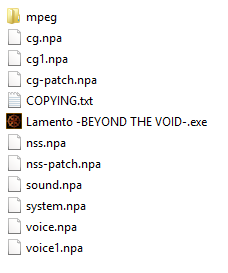
My OS is Windows 8 and I have enough space + ram to run it.
My video card is NVIDIA GeForce GT 650M and updated recently.
I would really appreciate any help!
Thank you ;v; !
--
PD: I apologize if the images are too big?
The image uploader of this forum doesn't like me ;;
06-18-2016, 05:33 AM #195Yaoi Supporter

- Join Date
- Jan 2016
- Posts
- 170
- Points
- 0
- Savings
- 0

Would you please add the file sizes too?
It is said that using LmtVer200 with Eng patch breaks the game. ALSO I think you need LmtDVDVer103 for English patch to work. I will link you where to download.
Uninstall it again, make a clean installation, patch it to 1.03, you actually don't have to use 101 and 102
Go to this site Index of /patches
Ctrl + F to "Lamento" and you'll find 2 kinds of 1.03 patches one for CD version and DVD version. Take the DVD version as it because you are using the DVD version.
If you want, download also the "no DVD patch" so that you don't need to mount your ISO while you play.
This is what I did to make it work in Win 10 x64.
Just a comparison of my working set-up
2016-06-18 18_36_42-Lamento -BEYOND THE VOID- DVD.pngLast edited by monokuroe; 06-18-2016 at 05:37 AM.
06-19-2016, 12:59 AM #196Yaoi Amateur

06-26-2016, 04:00 AM #197Yaoi Amateur

- Join Date
- Apr 2008
- Posts
- 1
- Points
- 720,100
- Savings
- 79,000

I followed instructions and try searching solutions for my problem but it seems not working for me
I use Windows 8.1 and I already set current system locale as Japanese.
001.jpg
I downloaded this game from Torrent file uploaded by Firestorm717) and I used Daemon tools for mounting, and it was installed properly. (I got no error message though, not like in this vid >https://www.youtube.com/watch?v=MBF12yxMWrs) The game was installed in Drive C/Programe Files (x86)/NitroplusCHiRAL.
002.jpg
I used LmtDVDVer103 and it appeared like this and then I put the patches I downloaded from Berugii92's folder and pasted them in the folder.
003.jpg
But I can't open the game, it appeared nothing. So I downloaded noDVD Patch from Index of /patches
and pasted it instead in the folder. However, it still didn't work. It opened for a second with dark screen and closed.
I don't know if I did anything wrong here, I try to figure out though.
I did play other games before and they worked properly ; w ;
If anyone knows how to solve this, please tell me. Thank you so much!
I tried it again and it worked now! (from this post: http://aarinfantasy.com/forum/f49/t1...ml#post4349789)Last edited by Morethan; 06-26-2016 at 05:53 AM.
07-24-2016, 02:19 AM #198Yaoi Amateur

- Join Date
- Aug 2014
- Posts
- 5
- Points
- 0
- Savings
- 0

Hey guys... I'm back.. troubleshooting... again.... after so long..
I got a new computer, so i tried to download it here, but it doesnt work, as usual... I tried to run it but nothing ever appears, and then occasionally when i try to open it again it shows a black box which as usual, closes... these are the files i have now (I didnt download DVD200 as i need to run the english patch which i think doesnt work on the DVD200) and oddly,, i have a lot less files than everyone else :-( im confused... Capture.jpg
07-24-2016, 05:41 AM #199Yaoi Supporter

- Join Date
- Jan 2016
- Posts
- 170
- Points
- 0
- Savings
- 0

That is not the Lamento Installer files. The Lamento Installer is an ISO file that you mount on a virtual drive in order to access. You seem to have downloaded the "already-installed" files.
ALSO Download LmtDVDVer 1.03 and the no-DVD patch here:
Just CTRL+F "Lamento"
Index of /patches
08-02-2016, 10:20 PM #200Yaoi Amateur

- Join Date
- Nov 2014
- Posts
- 19
- Points
- 600,000
- Savings
- 0

I was wondering if somebody could assist me. I have downloaded this game like last year and I practically beat it, I just didn't finish the very last bit of Bardo's route. Well, whatever happened happened and now I'm back on this laptop and tried to open it but it won't open. When I tried before it said something about it was downloaded incorrectly and if I wanted to download it correctly. I was scared to click yes so I clicked no but I figured I should since nothing else worked. But when I clicked it again, nothing pops up. I tried to run as an administrator but that didn't do anything. I redownloaded it without deleting the previous version so I don't know if I should or not. Please, if anybody could offer anytime of assistance, I would be most grateful.
Tags for this Thread

 LinkBack URL
LinkBack URL About LinkBacks
About LinkBacks











 Reply With Quote
Reply With Quote
